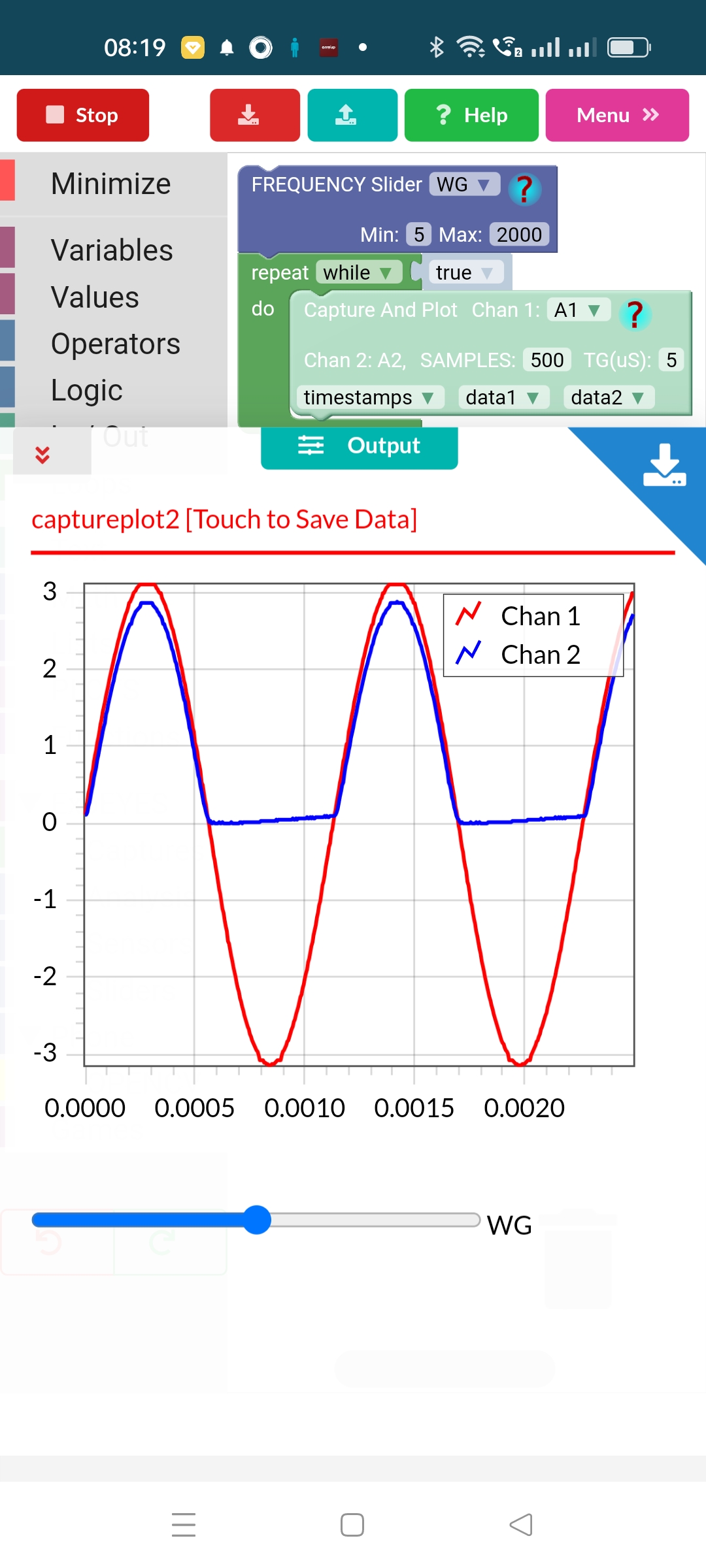Visual Programming is the method of developing programs by assembling the functional building blocks (MIT Scratch is a popular example). By dragging and dropping functional building blocks one can assemble a program. There are blocks available for creating variables, performing arithmetic and logical operations, looping and conditional execution. text manipulation, input/output etc.
All science experiments involve the measurement/control of physical parameters in a pre-defined sequence. This pre-defined sequence can be implemented in software because SEElab3 provides functional blocks for making measurement/control functions on the ExpEYES hardware.
For example to plot the VI characteristic of a PN junction, the applied voltage is incremented in small steps and the collector voltage and current are measured at each step. This method enables the users to design new experiments without having to learn any programming language.
Two screenshots are shown below. One on left side shown the program assembled by dragging and dropping the building blocks from the menu. The right side one shows the result of the program. It reads the voltage at terminal ‘A1’ in loop for 5 times. An AC voltage is connected to A1 and the instantaneous values are read and displayed.
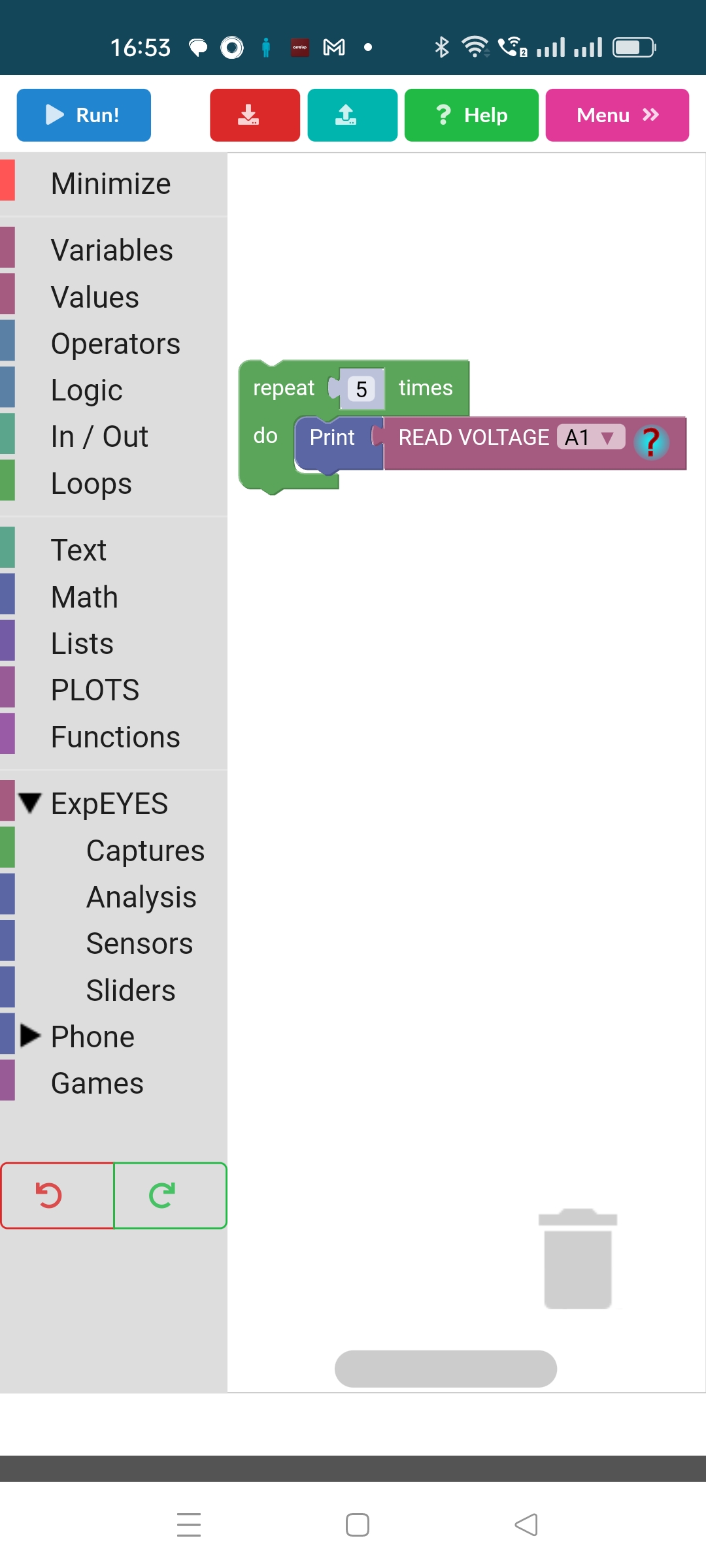
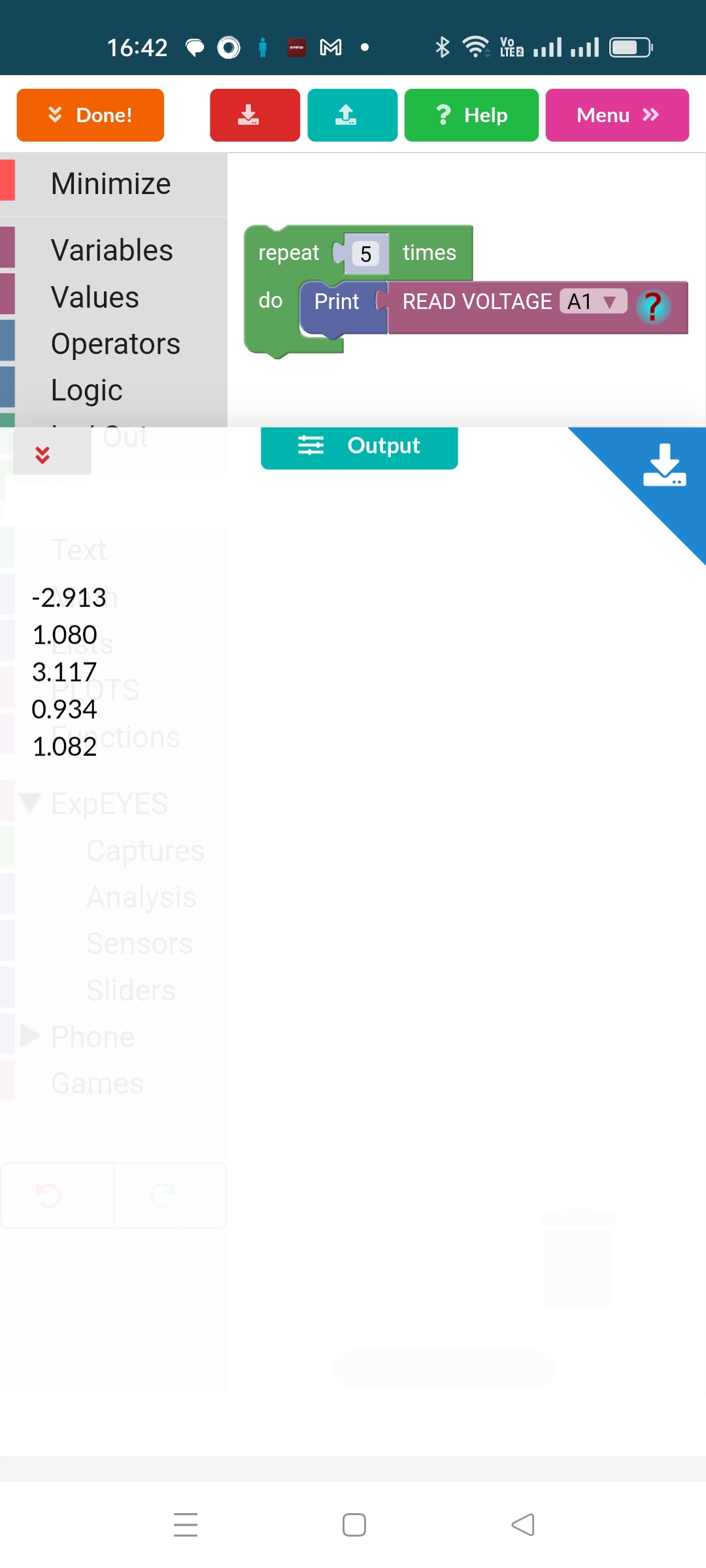
The screenshot below shows the program to assemble a two channel scope along with the results. A Digital Storage Oscilloscope digitizes the input for a given time interval and plot a graph of these voltages against time. This process is repeated in a loop. The ‘Capture2 and Plot’ block implements it. The number of points to be digitized and the time interval between two digitizations can be specified by editing the relevant text fields. Another block provides a slider to control the frequency of the waveform generator.